Buy Back & Cash Out
Configure and execute buy back or cash out strategies using Vixor.
💸 Buy Back & Cash Out
The Buy Back & Cash Out module allows you to automate token acquisition or controlled selling strategies directly from your market-making panel. This section is useful for managing token supply in circulation or executing strategic market operations without manual intervention.
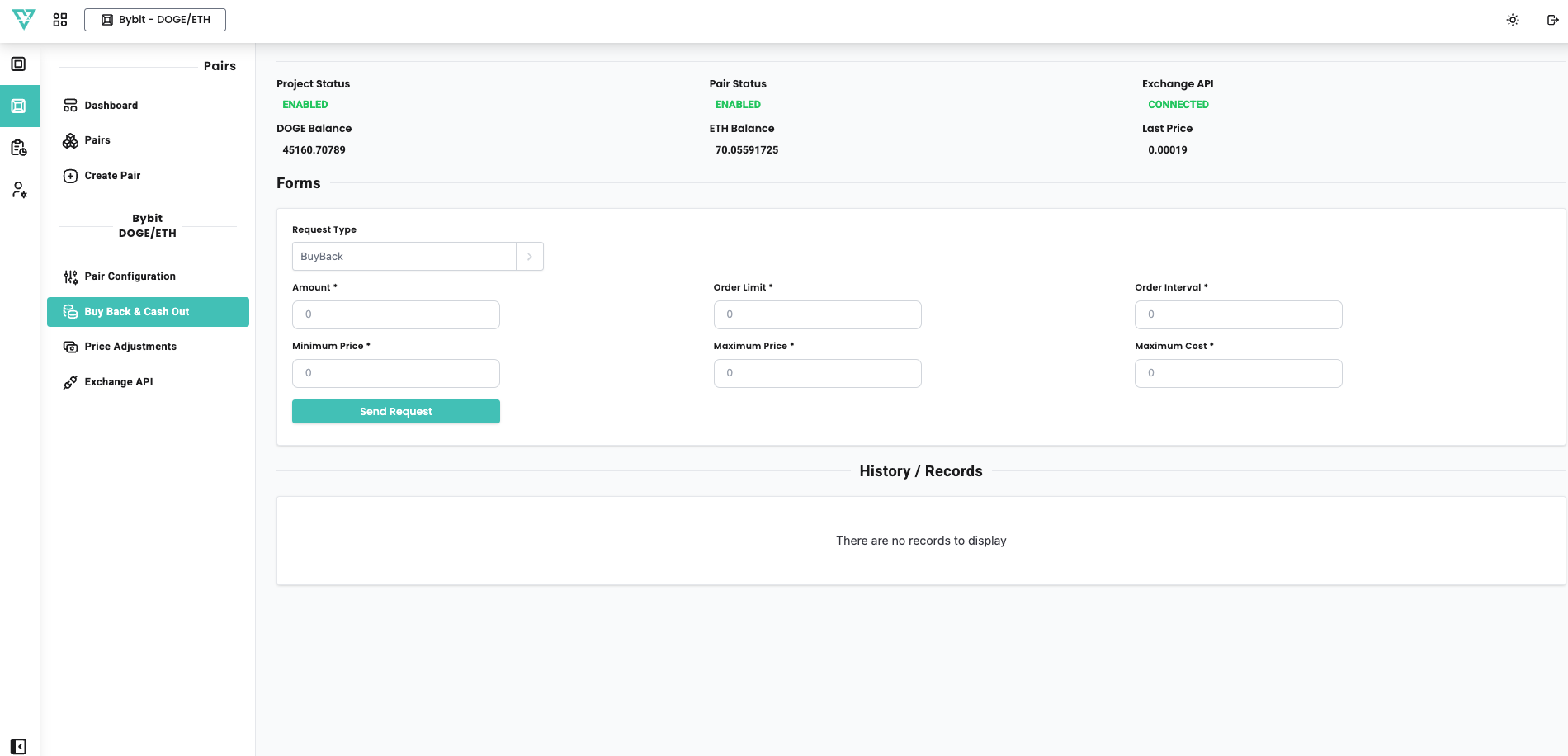
🧾 Using the Buy Back & Cash Out Form
You can select the type of action you want to perform from the Request Type dropdown:
- BuyBack – When the project wants to repurchase its own tokens from the market.
- CashOut – When the project wants to sell a specific amount of tokens under predefined conditions.
Required Fields
- Amount – Total amount of tokens to be bought or sold.
- Order Limit – Maximum size of each individual order for Buyback or Cashout.
- Order Interval – Time interval between each order (in seconds).
- Minimum Price / Maximum Price – Price range for the orders to execute.
- Maximum Cost – Total cost budget limit (for BuyBacks or CashOut).
💡 Once you fill in the fields, click "Send Request" to activate the operation. The system will begin executing orders according to your configuration.
📜 History / Records
At the bottom of the page, the History / Records section displays all previous buyback or cash-out transactions. This allows you to:
- Monitor past actions
- Audit market activity
- Analyze strategy effectiveness
You can return to this log at any time to review execution status and improve your future configurations.
This feature gives you full flexibility to manage token flows in a structured and strategic way — directly through the Vixor interface.