Price Movements
Configure your token's price movement strategy across exchanges.
📈 Price Movements
The Price Movements section allows you to define the logic behind how your token’s price is managed across exchanges. This is where you select your overall strategy and monitor how it’s applied to each trading pair.
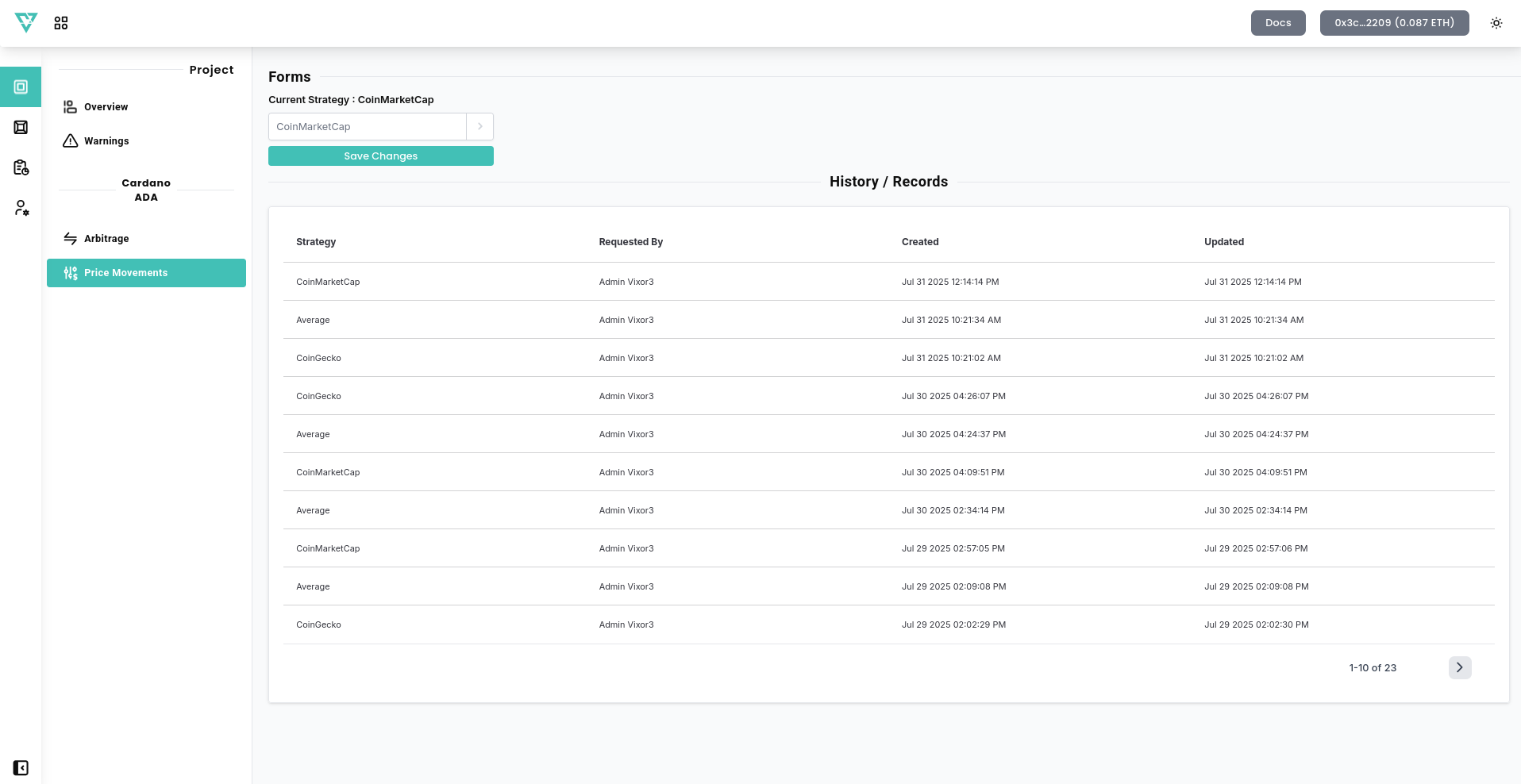
🧠 Strategy Management
- Current Strategy – Displays the currently selected price strategy (e.g.,
Average). - Available Options – Vixor supports various strategy types (
Average,CoinMarketCap,CoinGecko& more coming soon). - Save Changes – After selecting a strategy, click to apply the update across all active pairs.
🧩 Strategy: Average
The Average strategy calculates the token price based on the average value across your enabled trading pairs.
- Enabled Pairs – Number of pairs currently using this strategy.
- Disabled Pairs – Pairs not actively contributing to strategy calculation.
💡 This approach is great for maintaining stable price reference across multiple markets.
🔄 Per-Pair Control
Each trading pair can be individually configured on Pair Configuration to:
- Be toggled ON/OFF for inclusion in the strategy.
- Run in Sandbox Mode or live.
This lets you test strategies with selected pairs before applying them globally.
🌐 Strategy: Coin Market Cap
This strategy uses the Coin Market Cap API to determine your token’s price.
- Coin Market Cap UCID – Used to synchronize your token’s identity from third-party data provider CoinMarketCap, can be configured in Project Overview.
🌐 Strategy: CoinGecko
This strategy uses the CoinGecko API to determine your token’s price.
- Coin CoinGecko API ID – Used to synchronize your token’s identity from third-party data provider CoinGecko, can configured in Project Overview.
Use this section to coordinate price behavior across markets, keep prices aligned, and ensure healthy token visibility for both traders and data aggregators.